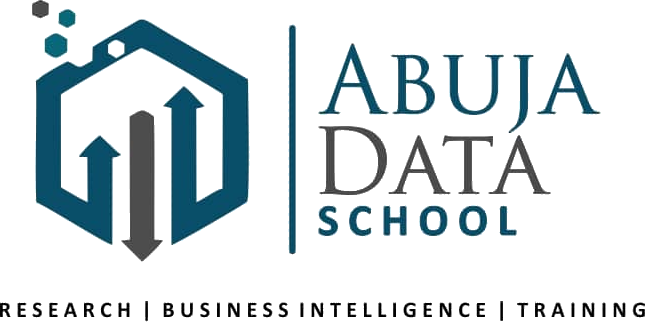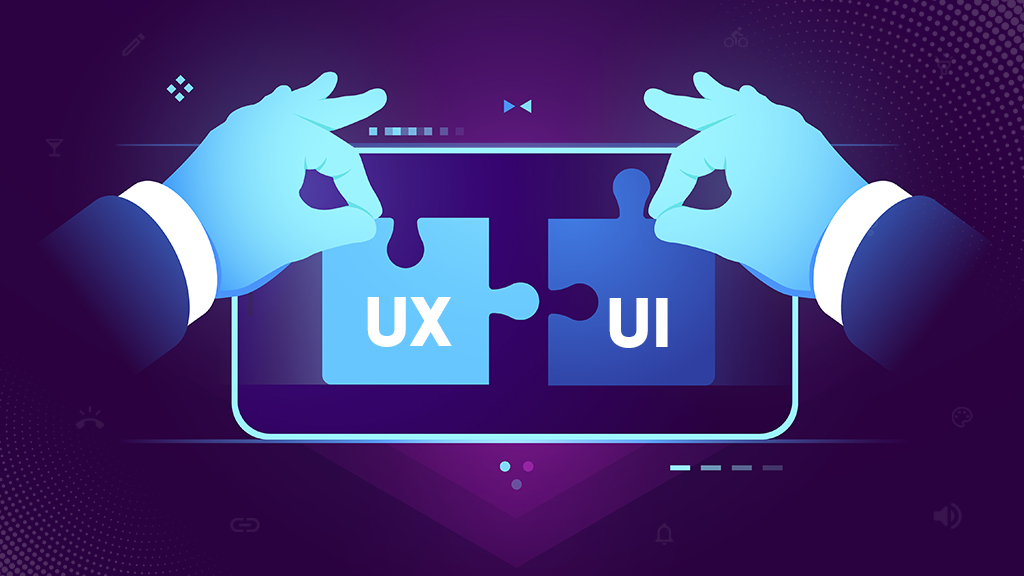Pretty annoying when application navigation options are scattered, content layouts wrongly placed and flows from page to page inconsistent. It makes the application abhorrent and product disfigured. Before a final product is delivered to users, there are processes to get it up together so it can serve its specific purpose. Oftentimes, these products are designed then in the workflow samples are made to test users experience and most importantly get feedback. This is where the User Experience (UX) and User Interface (UI) designers come into action.
Abuja Data School powering the UX/UI design training in Abuja, Nigeria is set to teach the fundamentals of product design and impact in-depth knowledge in participants on this subject. UX and UI are used interchangeably and therefore misconceived to be one and the same thing. It is no coincidence they both can exist in a product design which is the essence of this UX/UI design training in Abuja, Nigeria by Abuja Data School to extensively educate on their roles together and separately.
What is a Design, an Experience and an Interface?
A design is a plan that shows the features and functions of something before it is done. A design describes the attributes of a thing to turn it into a tangible object.
An experience is the encounter with an event or the practical event. In design, it involves the feel you get while using a product or working on a project.
An interface is an object of interactivity. Simply put, an interface is a system or instrument that allows external structures to communicate or take control of its functionality. For instance, a switch is an interface that allows the user to flip to whatever function he/she wants. Other examples include a remote control that helps select desired TV channels, temperature and many more.
What is User Experience (UX)?
UX design is about the whole experience determining how things would work on a design. Most times when this subject is discussed, UI comes first before UX. Obviously, that’s from the view of users because there first has to be an interaction with a surface before an experience can be felt. On the backend, the UX is prioritized as that is what serves as the foundation of a product while the UI is a finishing touch to beautify the product. Nonetheless, both work hand in hand to a product at its best.
One who deals with the experience of users and fashions the expectations of users is known as a User Experience (UX) designer. A UX designer works more with people taking keen look at problem overview.
UX design steps from research (user personas, use cases, journey maps) to brainstorming (user flow and wireframes), to implementation (prototypes, reporting) and this process is such that it continuously occurs. At Abuja Data school, you would learn all it takes to be a UX designer.
What is User Interface (UI)?
User interface is the connection between human and computer components to perform tasks mainly responsible for visual appearance. It is the graphical layout comprising screen layout, visual elements, interface animation and content.
The user interface design happens at the latter stage of the user experience (UX) design process. UI is concerned with how things look and where to put things creating a visual representation of the activities of the UX designer.
The User Interface of an application is in different forms of input control, navigational control, informational control and containers. The input control consists of buttons, toggles, checkboxes etc. The navigational control contains search fields, pagination, icons etc. Message/chat boxes, progress bar and tooltips give more information about the product and containers include accordion.
It is necessary to look out for typography, colors, spacing, icons and images, style and branding while designing the User Interface as these are its basic elements.
One who designs an interface to make it attractive and convenient for users is known as a User Interface (UI) designer. The UI designer role is a small part of user experience (UX) interested in topography, white spacing and color to give the user interface good looks on every device.
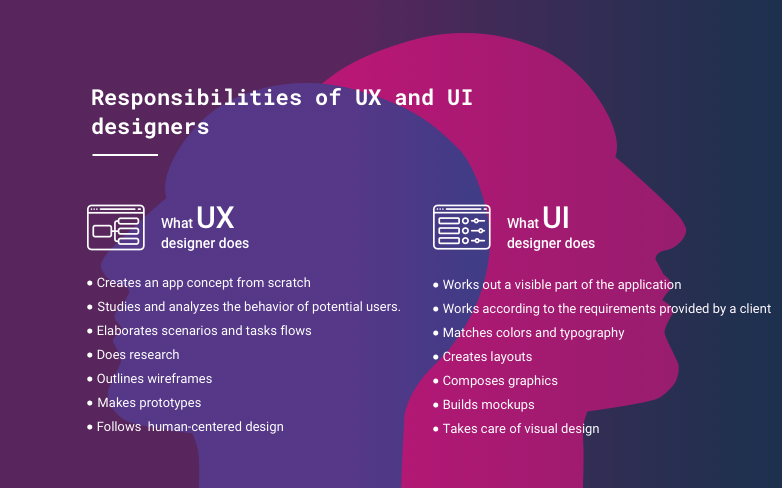
Steps in UX design process
To achieve an excellent user experience feature of a product, there are steps that apply:
- Research: This is where surveys are taken, users interviewed to understand the needs and motivations of users. This step finds pain points, comprehends the needs of users before coming up with design solutions and offers possible solutions.
- Analysis: This step interprets data and research into a clearer direction using data obtained from different sources. In this step, direction is provided as to where the process goes and gives a picture of how the problem can be solved to improve experience.
- Ideation: Here, ideas are generated to find solutions to users problems. This step involves brainstorming and sketching. It does not necessarily show the exact idea that will work.
- Validation: This requires testing new ideas with real people where users are given mock-ups and prototypes to test and give feedback before the actual product is built. To a reasonable extent, it gives an assurance of what would work.
- Iteration: This involves going back to the stages to continuously improve the project. It happens all through the process.
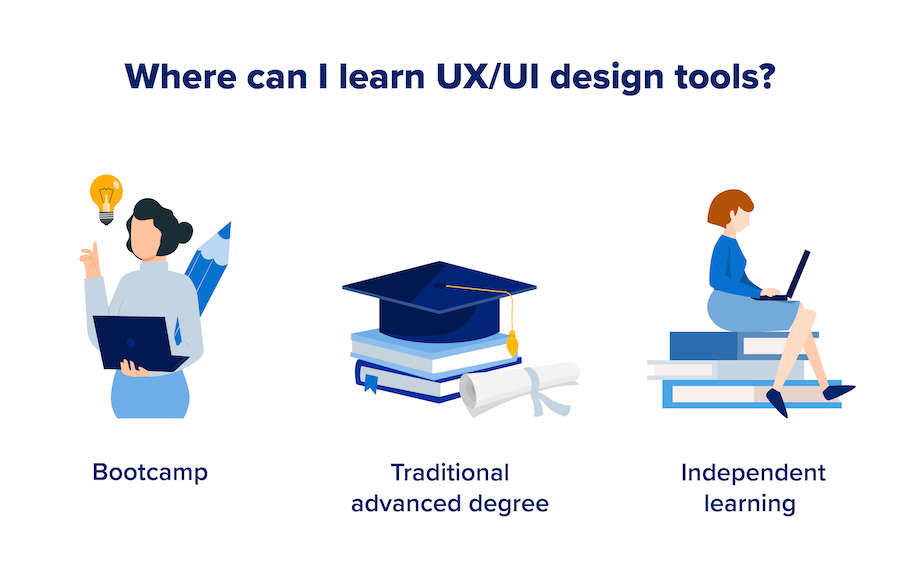
Topics covered in this UI/UX design training in Abuja Nigeria
Abuja Data School will cover the following in this UI/UX design training in Abuja Nigeria:
Ø You will learn behavioral design to keep users in a track of activities such as workout streak, personalized playlists in this UI/UX design training in Abuja, Nigeria.
Ø Learn multi-color blend and gradients from professionals Abuja Data School has made available for this UI/UX design training in Abuja, Nigeria.
Ø Get trained how to use big bold typography to lay emphasis on the right content in this UI/UX design training in Abuja, Nigeria.
Ø If you see yourself as a UI designer, this UI/UX design training in Abuja, Nigeria will teach you to implement decorative elements, cropping images and adding highlights to retro visuals.
Ø Be set to learn the process of workflow from research to prototyping in this UI/UX design training in Abuja, Nigeria.
Ø As a UX designer, this UI/UX design training in Abuja, Nigeria will through creativity teach you to create unique features like in-app communication in product design to give users better experiences.
Ø Expect to gain in-depth learning on wireframes, mock-ups and prototypes in this UI/UX design training in Abuja, Nigeria.
UI/UX Design Tools
Sketch
Sketch is a design tool developed by Bohemian coding in Hague, Netherlands. It is beyond a tool for drawing, great for prototyping and wireframing. Good to note it is a vector-based tool which maintains coherence in re-sizing drawings. Sketch has lots of plug-ins to make product design efficient but does not have high speed. It is mostly used by professional designers. It has good graphics quality and runs only on the macOS.
Adobe XD
Adobe XD is an all-round tool excellent for design, prototype, collaboration and design management. It runs on different operating systems including android devices. It is quicker to use and easy to create responsive designs.
Figma
It is developed by Figma in San Francisco, California. Figma is a tool that makes design much easier with great features like being able to adjust to different screen resolutions, prototyping and built-in browsers. It has relevant features that are easy to use for beginners. It supports team collaboration and multiple users editing at the same time.
InVision
inVision is a design tool specially for prototyping which can transform stable files into interactive and high-fidelity dimensions. It runs on the web and cloud to allow team members to collaborate and contribute ideas. It gives a clearer picture of user experiences only that the fixed headers and footers restrict functionalities.
Balsamiq
Balsamiq is a tool for wireframing with multiple contents in its UI library for ease of use. The library provides different elements which you can drag and drop on wireframing designs. You can run user tests before handoff to developers. It is good for creating low-fidelity prototypes. It allows for collaboration. Furthermore, it is available for windows and macOS.
Zeplin
Zeplin is a tool that automatically generates specifications and guidelines from static file designs. It is an auto-generator for code snippets of design files. It is more concerned with design collaboration than the product workflow to prototyping. Zeplin runs on different operating systems.
Axure
It is developed by Axure software solutions in San Diego, California. Axure is a tool for creating responsive prototypes and wireframes. Axure is very good at the end of the development process before handing off to developers. Learn more about Azure when you enroll at Abuja Data School for this UI/UX design training in Abuja, Nigeria.
Careers in UI/UX design
Great opportunities await you after your completion in this UI/UX design training in Abuja, Nigeria:
- UX designer.
- UI designer.
- UX researcher and survey analyst.
- Design architect/specialist.
- Product developer and manager.
- And many more.